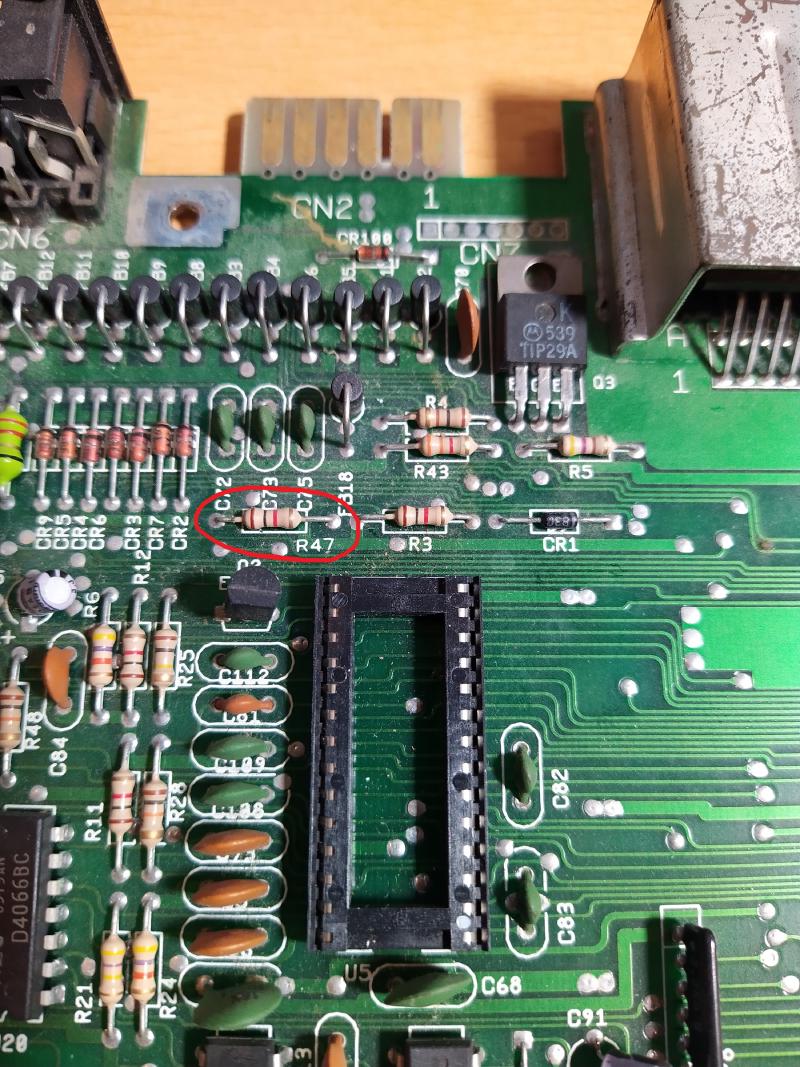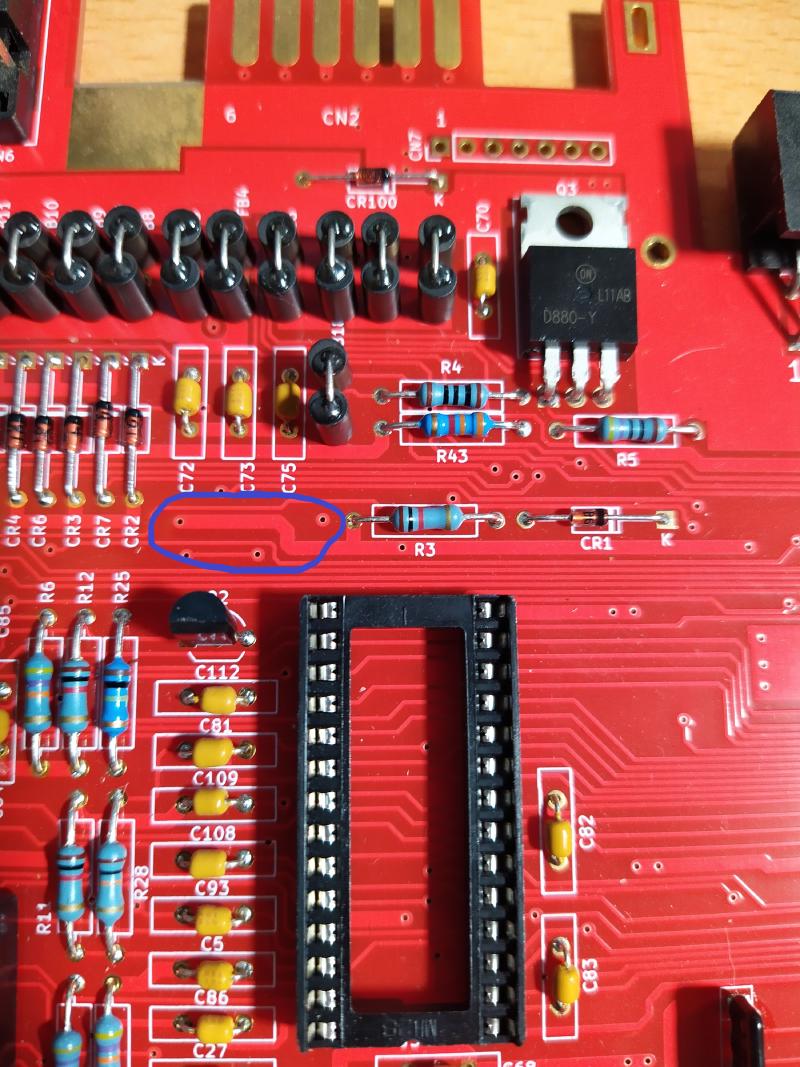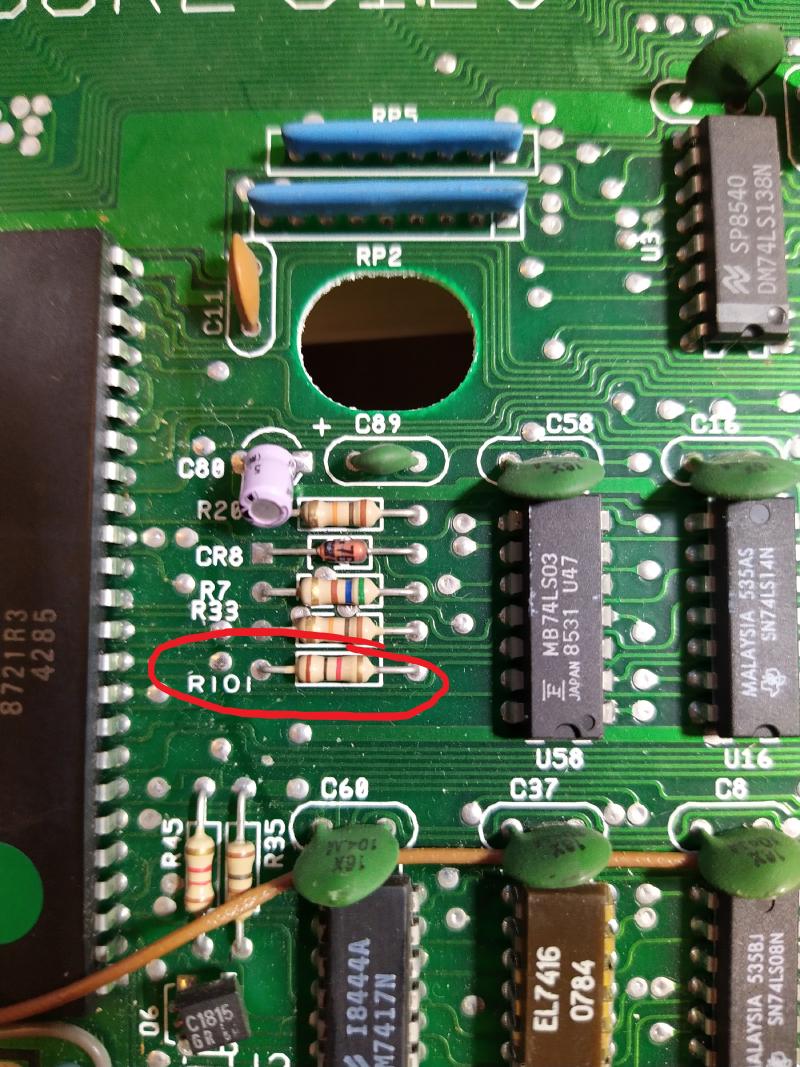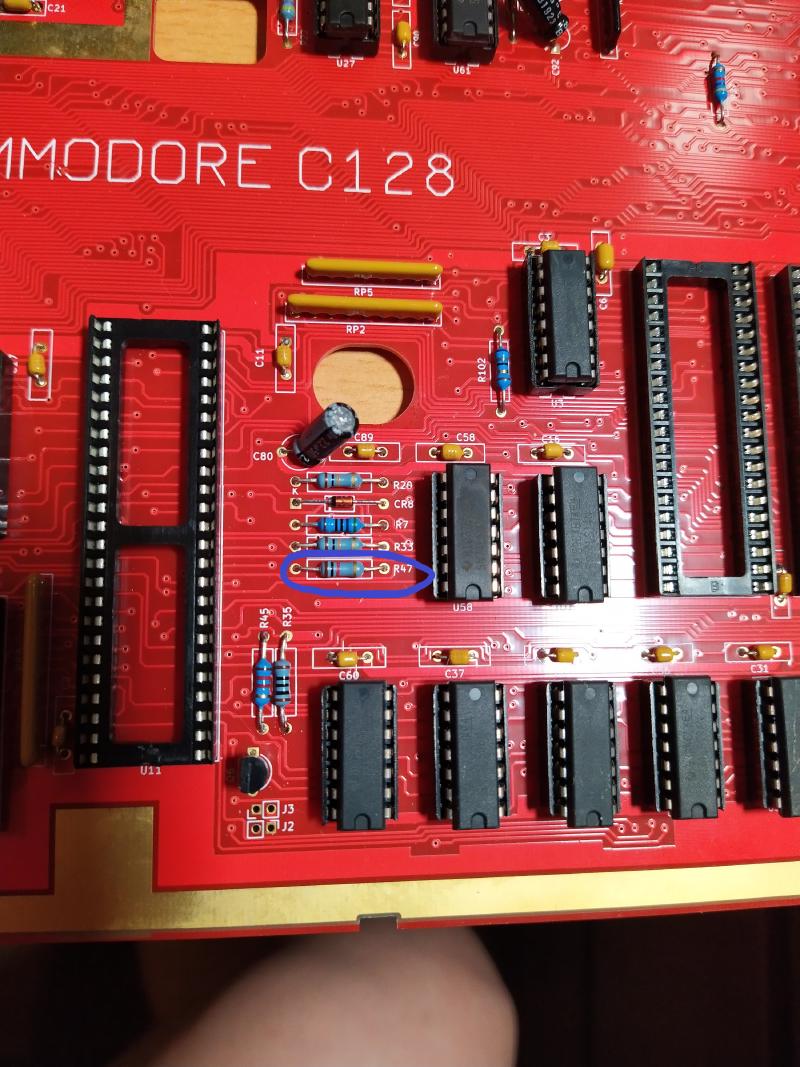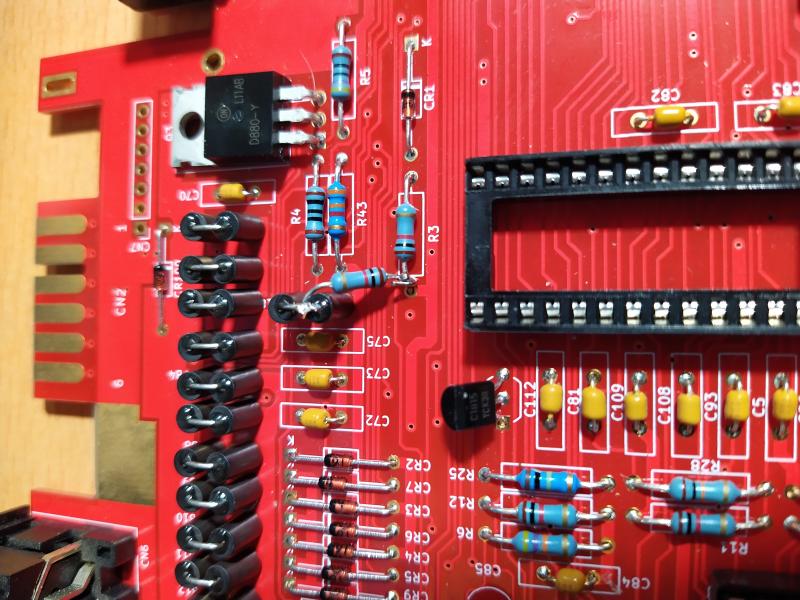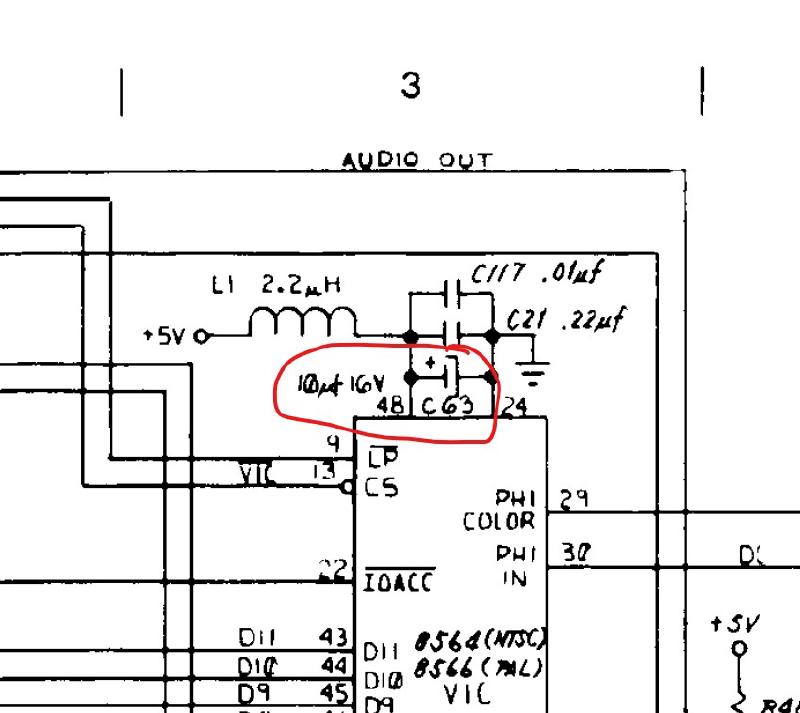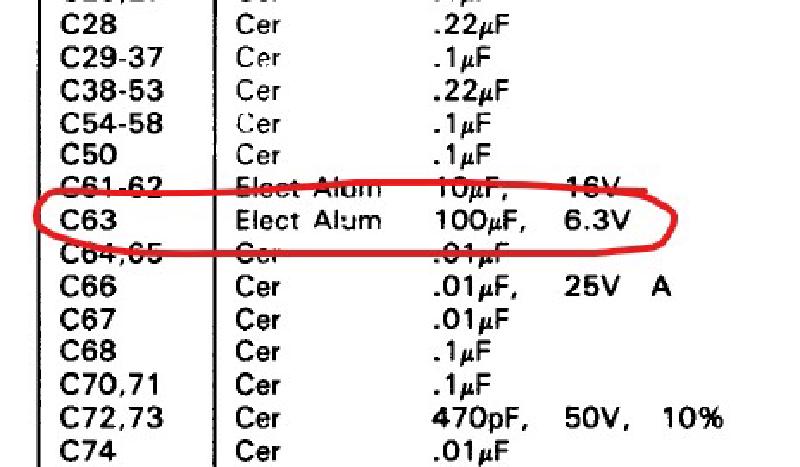Issue on C128Neo boards
Dot clock problems
A customer reported an issue with the C128Neo boards causing certain cartridges to not work correctly, in his case a Swiftlink cartridge.
The email he sent me had full details on the issue which is always very appreciated. He also posted about it on lemon64.
This issue affects all current C128Neo boards.
The problem
R47 on the original board had for some reason ended up where R101 should be located and there where no solder points for a resistor where R47 should be.
The fix
Fortunately both are 1k ohm resistors, so there’s no need to desolder anything. The fix is only needed in case a cartridge that requires the dot clock is installed.
This option does not require the board to be uninstalled from the case.
Another option is to solder a resistor between pins 2 and 14 on U29 on the underside of the board.
C63
Another commonly reported issue is that the silk screen value of C63 is wrong. The silk screen shows 10µF but a 100µF capacitor should be installed.
In this case the original schematic shows a 10µF capacitor for C63:
The original BOM in the service manual however correctly states 100µF:
Looking closer at things it the revision 6 schematic shows a 10µF capacitor in that position both on the schematic and in the BOM. The revision 7 schematic which the 128 Neo board is based on however shows a 10µF capacitor in the schematic but a 100µF in the BOM. I guess the BOM was updated but not the schematic.
I validated all components against what was installed on the rev 7 boards I have here at home when I was doing the work, for some reason I must have missed C63.
C63 fix
If you have a 10µF capacitor installed and everything works you shouldn’t have to do anything. However, could be worth to keep it in mind in case there are stability issues or problems related to the VIC.
I will update the BOM to show the correct value for C63.