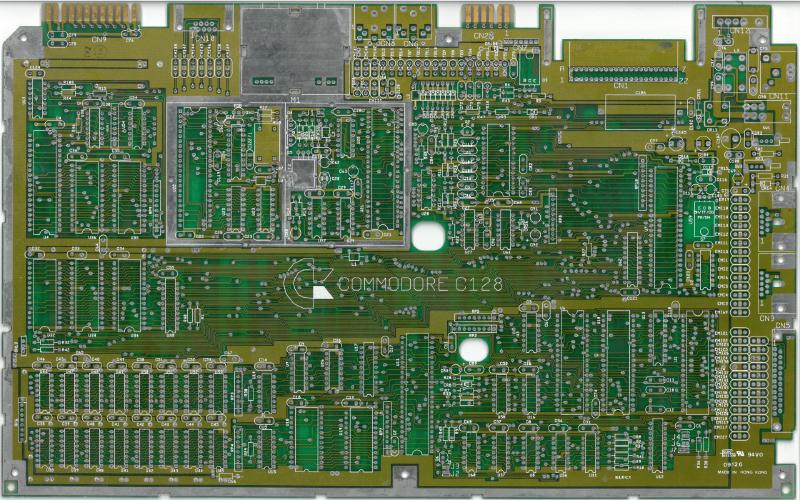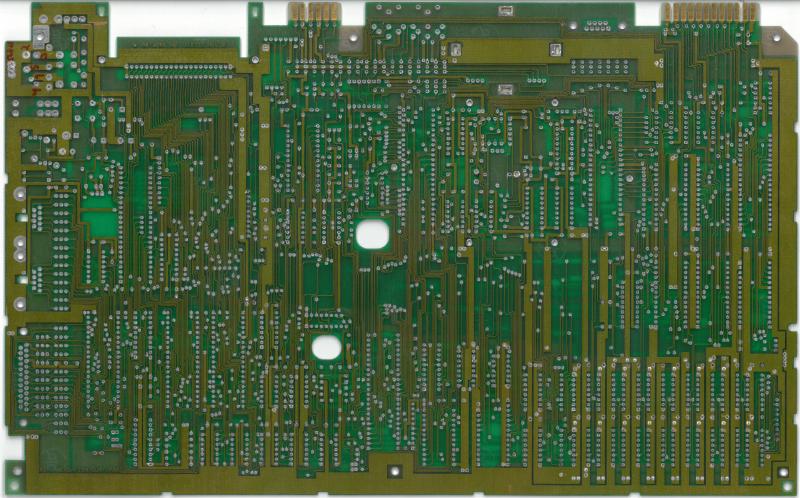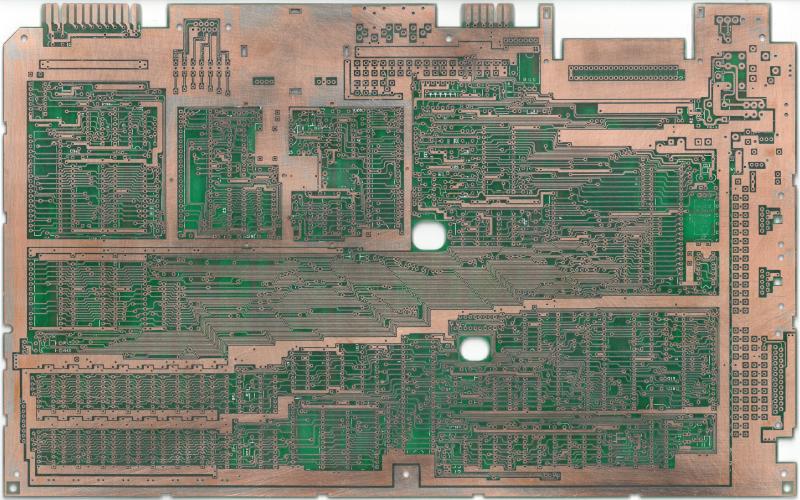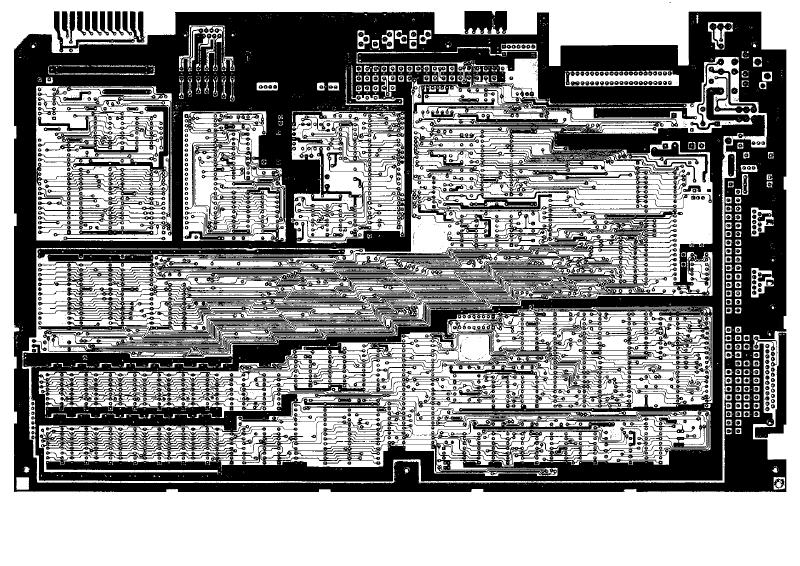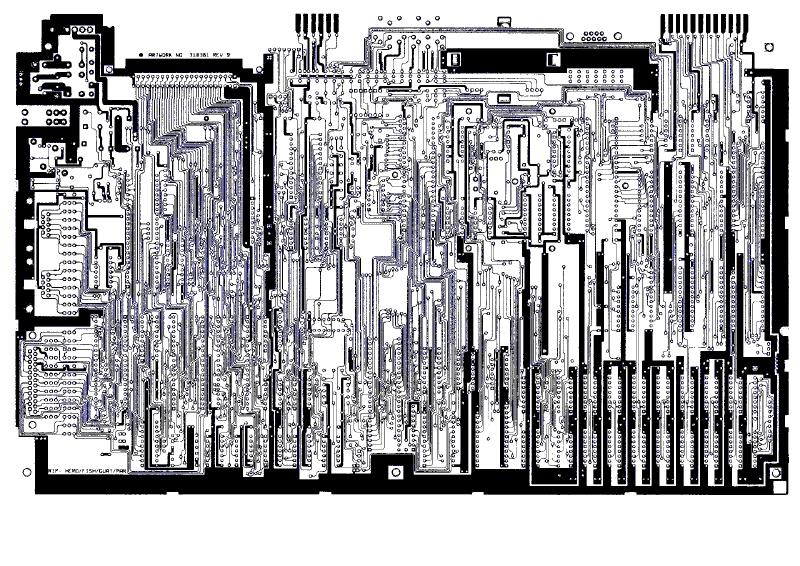PCB preparation work
Doing PCB layout for something as large as the C128 board is not an easy task, shown by the comment above that can be found on the original C128 boards. As such, I made the decision early on to not make any major changes, just follow the original design as closely as feasible. To help with this process, some steps are involved. I started with buying a spare board from eBay that could be sacrificed.
Board photos
After desoldering all components from this board, I used a scanner we have at work and made high resolution scans of both sides of the board. I did strip a single trace from the board and some solder pads, otherwise the board was in pretty good condition.
Removing solder mask
These photos came in very handy, however since I’m using KiCad I had to do some more work in order to trace the existing paths on the PCB. This meant sacrifiing this PCB to the retro deitys and removing the solder mask. Hours of manual labour (and dust, gods the dust!) later and I’d ended up with the following board, once again scanned at work.
Cleanup and import
A friend of mine (Hi Daniel!) then helped process these down to black and white with some cleanup, which can then be converted to KiCad PCB footprints. This is where Sprint Layout has the advantage since you can just use any picture as a background image and trace over it. There is a feature request for this in KiCad as well, please support it in case you are involved in the project as it would make these projects so much easier to do.
With all of this done, I could now run KiCads bitmap-to-component utility and generate footprints representing the traces on the original board. These footprints ended up being pretty large (~30 Mb each) and ended up slowing down KiCad to some degree but not to the point that it became unusable.
All of these images can be downloaded in full resolution from the downloads page on this site.